Protecting your computer from spyware is getting harder. Even corporate giant Microsoft has found its own systems compromised on more than one occasion. Just like antivirus software, Anti-Spyware software is essential to a computer’s ability to fend off spyware. These products are designed to protect against the ability of spyware to take over your PC.
10 Recommended Anti-Spyware Software Programs-
1) Editor's Choice: BitDefender
BitDefender has won PC World's #1 Best Buy award for its new antivirus and anti-spyware suite, BitDefender Antivirus version 10. BitDefender's premium products have been popular for years in Europe and elsewhere, and now it's catching on in the United States as it surpasses the more familiar Norton and McAfee suites. BitDefender protects your computer in real time -- defending you against malicious websites, emails and -- most importantly -- spyware, which is the leading source of identity theft.
Easy to install and updated automatically, BitDefender is an "install and forget" security program. No more annoying "in-your-face" scanning and reminders to upgrade your security software to a more expensive version, simply the knowledge that your computer is protected from virus and spyware threats. For advanced users who want more control over their computer security, BitDefender is also customizable to suit your needs.
The vendor allows you to purchase two licenses for the price of one and protect two computers for two years for only $39.95.
2) Webroot Spy Sweeper
Webroot Spy Sweeper is the hottest anti-spyware on the Web today. It won PC World's Editor's Choice and Best Buy awards in 2006 and was Softpedia's "Pick" of 2007. Even the most malicious and advanced spyware installations such as CoolWebSearch and Look2Me are no match for Spy Sweeper's security suite.
Its easy-to-use interface and accessible online and telephone customer service allow users of all skill levels to protect themselves against spyware. Less computer-savvy users can click through the standard setup, while experts can customize their level of protection to suit their needs. Spy Sweeper also now offers automatic inbound and outbound email attachment scanning, the option for manual or automatic updates and the ability to seek out and destroy existing spyware on a computer that's already infected. It is priced at $29.95.
3) Spyware Doctor
Spyware Doctor is a very popular program -- boasting more than 100 million downloads over its lifespan. Its won awards from Computer Shopper, PC World and tucows -- and PC Tools "Best of the Year 2005 and 2006. Spyware Doctor offers free customer service to all its users, the latest security upgrades to let you know you are always protected, and a 100 percent satisfaction guarantee.
Spyware Doctor has beaten many other programs in head-to-head spyware detection tests, and it consistently outperforms the competition in spyware detection, removal and blocking. Spyware Doctor is constantly evolving to block new threats, so even as the spyware coders are outsmarting other programs, Spyware Doctor is working overtime to protect your machine and personal information. It's available for download for $29.95.
4) AntiSpy
Ever worry that someone might be watching your online activities? Never fear, AntiSpy is here! AntiSpy is designed to completely erase your computer history -- all the websites you've visited, downloads you've made, documents you've sent... It's all history when you activate AntiSpy.
AntiSpy can erase your tracks from Internet Explorer, Netscape Navigator, Opera, Mozilla, Windows and even IM messaging programs. It also clears your history from Windows Multimedia Player, ACDSee and RealPlayer, and it can rid your computer of its network logon history, records of opened files, all Internet searches, temporary files and swap files. Not only that, but it will clear your Cookies, program files you might have downloaded, Plug-ins, computer caches... the list goes on and on.
AntiSpy is also an award-winning anti-spyware program. It is not as full featured as BitDefender or Spy Sweeper, but for the casual user it is easy to use and reliable. Not only will AntiSpy ensure that Big Brother can't look over your shoulder, it will also save you loads of space on your hard drive! Available now for $24.95.
5) eTrust PestPatrol
eTrust PestPatrol Anti-spyware protection software can identify and eliminate viruses, trojan horses, worms and other spyware threats that slip past your firewall and antivirus software disguised as legitimate programs. A free test version is available to test for low-level threats, but you must upgrade to the full program in order to completely clean your machine. PestPatrol will remove any existing spyware from your computer, keep you safe from spyware that tracks your online activities, stops adware pop-ups from ruining your surfing experience and recovers your memory time that is being eaten up by hidden applications. Buy it for $29.95.
6) McAfee AntiSpyware
McAfee is a big name in computer security -- possibly second only to Norton in name-recognition and popularity. Its anti-spyware programs protect you from keyloggers, trojan horses and worms that can steal your personal information, leading to identity theft. Viruses, hackers, spyware coders beware -- a machine with McAfee installed is immune to your infiltration efforts. Automatic updates and several new and improved features make this a sure bet for users of all skill levels.
7) BPS Spyware Remover
BPS Spyware and Adware Remover will protect your machine from keylogging programs, trojan horses, dialers that can run up phone bills into the thousands, tracking spyware that watches your every move online... This program has it all. Active memory scan checks your computer's memory for active ad components that only appear when the computer is turned on. The Remover also scans for known spyware parasites and "scum-ware" components, alerts you of their presence, and allows you to safely remove them from your system. Pop-ups are history, along with pop-unders, when the Remover is installed on your machine. No more annoying interruptions while you're surfing from site to site. Buy it for $29.
8) Max Anti Spyware
Max Anti Spyware is designed to scan, detect and destroy viruses and spyware that have infected your machine. The complete package also comes with cookie, active x and BHO blockers to keep your personal information safe from prying eyes. Max will back up your registry, keep track of registry activity and report anything suspicious, and monitor your computer's processes for unusual activity. Max can even protect your website against hijackers with its Live Monitoring feature. Live updates keep Max looking for the latest security threats, so you can rest assured your computer is clean. Buy it for only $29.95.
9) Spyware Killer
Spyware Killer is designed to detect even the most innocuous-looking viruses, spyware and worms. Files and documents that slip past your firewall undetected are no match for Spyware Killer. This program guards your privacy by seeking out and destroying keylogging programs, spyware that tracks your online activity and viruses and adware that slow down your computer processing time. Buy it for only $34.95.
10) Agent Spyware
Agent Spyware can detect viruses, malware and spyware on your machine in moments! One of the newest security suites available online, Agent Spyware offers protection against and detection of dangerous programs, files and documents that can compromise your security and slow your computer to a frustrating crawl.
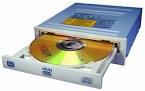 When preserving your favorite movies or memories, the standard used to be VHS video tapes.But with the advancement of DVD technology, the advantages of DVDs proved to outweigh those of VCR tapes. Video tapes can wear out over time, becoming bent, damaged or dirty. The cassette casings are vulnerable to damage as well, rendering the tape inside useless. Storage is easier with DVDs since they take up less space than videos. Not to mention the quality of picture and sound is higher on DVDs.
When preserving your favorite movies or memories, the standard used to be VHS video tapes.But with the advancement of DVD technology, the advantages of DVDs proved to outweigh those of VCR tapes. Video tapes can wear out over time, becoming bent, damaged or dirty. The cassette casings are vulnerable to damage as well, rendering the tape inside useless. Storage is easier with DVDs since they take up less space than videos. Not to mention the quality of picture and sound is higher on DVDs.



















