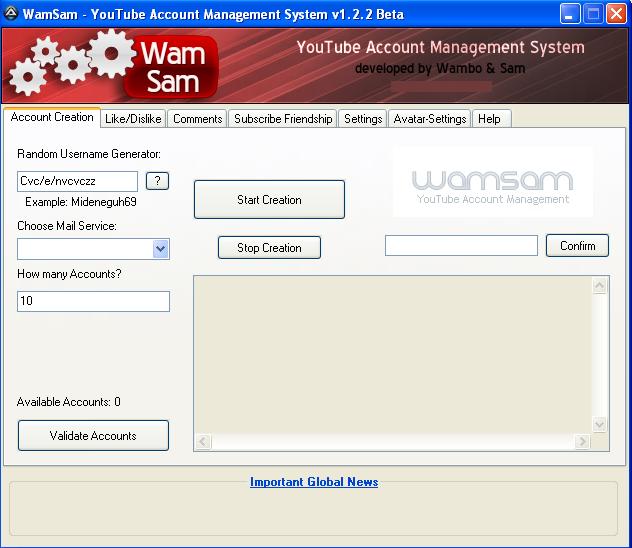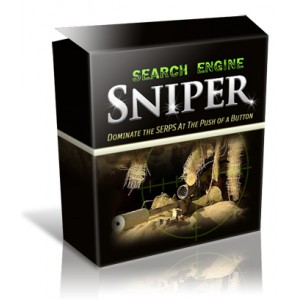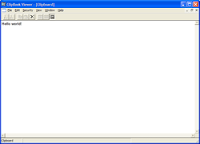Get Start Menu Back In Windows 8
Hello friends,in this post i will tell you that how can you get back start menu button in windows 8.
This is preity easy to get the classic start menu in windows 8.
To do so you have to Install ViStart.
Well,ViStart is making the rounds as a third-party Start button replacement. It was originally designed to add a Windows 7-style Start button to Windows XP, so it’s basically a re-implementation of the Windows 7 Start button. And it works on Windows 8.
ViStart wants to install other software when you install it – click the Decline button.
After it’s installed, you’ll see the Windows 7-style Start orb back at the left side of your taskbar.
Click it and you’ll see the familiar Start menu. Almost everything works as you’d expect, although I couldn’t find a way to pin apps to the Start menu. It still shows your most frequently used apps.
Right-click the ViStart system tray icon and select Options if you want to configure it.
You’ll find options for changing the default Web browser, email client and other program settings.
One bonus is that ViStart takes over your Windows key. Pressing the Windows key opens the ViStart Start menu, not the Metro-style Start screen.
You can still open the Start screen by moving your cursor to the very bottom-left corner of the screen, or from the Charms menu that appears when you hover your cursor over either the upper or lower-right corners of your screen.
That's it.
Download ViStart from here.
This is preity easy to get the classic start menu in windows 8.
To do so you have to Install ViStart.
Well,ViStart is making the rounds as a third-party Start button replacement. It was originally designed to add a Windows 7-style Start button to Windows XP, so it’s basically a re-implementation of the Windows 7 Start button. And it works on Windows 8.
ViStart wants to install other software when you install it – click the Decline button.
After it’s installed, you’ll see the Windows 7-style Start orb back at the left side of your taskbar.
Click it and you’ll see the familiar Start menu. Almost everything works as you’d expect, although I couldn’t find a way to pin apps to the Start menu. It still shows your most frequently used apps.
Right-click the ViStart system tray icon and select Options if you want to configure it.
You’ll find options for changing the default Web browser, email client and other program settings.
One bonus is that ViStart takes over your Windows key. Pressing the Windows key opens the ViStart Start menu, not the Metro-style Start screen.
You can still open the Start screen by moving your cursor to the very bottom-left corner of the screen, or from the Charms menu that appears when you hover your cursor over either the upper or lower-right corners of your screen.
That's it.
Download ViStart from here.
Real Player Plus Latest Version
RealPlayer enables consumers to buy and download music that plays on more than 100 portable devices, including the Apple iPod. RealPlayer is the only digital-media player you need for finding and downloading new music, playing and managing audio and video clips, and taking your digital entertainment with you.
RealPlayer offers a streamlined interface that allows you to keep your media library close at hand. Keep all your digital-media clips organized in one place; save CD tracks with one click; pause and rewind live streams; transfer music to CDs and portable devices effortlessly; and enjoy clear, smooth video playback and multichannel, surround-sound support.
RealPlayer is the all-in-one digital media player that lets you find anything and play everything. This popular streaming-media player offers improved video controls and access to 3200 radio stations.
RealPlayer also includes an option during setup to install the Real Toolbar for Internet Explorer. With RealPlayer you get an improved graphic equalizer and media services, including a radio tuner and an artist and music guide. Meanwhile, the Take 5 news service can offer you daily sports updates. A contextual video search helps you find interviews with your favorite artists. The RealPlayer music store lets you buy music files. Finally, you can use the software to transfer files to CDs and portable devices.
Features:
Download Online Videos from Thousands of Web Sites
RealPlayer® SP lets you download online video from thousands of Websites – free! Plus, one–click video downloading means more time spent watching and less time feeling technologically challenged.
Convert Video
RealPlayer SP has a built–in free video and media converter, so now you can copy and transfer your favorite online and personal videos to your iTunes library, cell phone, iPod, BlackBerry, Xbox or PS3 with ease.
Share Videos on Facebook, Twitter and Email for Free
RealPlayer SP helps build your social network and your video library. Free video sharing has never been this easy or versatile. With RealPlayer® SP you simply download your video – then you've got the option of emailing it, posting it to your Facebook Profile, or adding the download to your Tweet on Twitter. Customize your message and you're good to go.
Burn Videos to DVD
RealPlayer SP Plus makes DVD burning easy. When it comes to DVD burning software, you want something that's fast, easy to use and can burn audio and video DVDs. RealPlayer SP Plus does all that – and more.
Video Features:
Universal Player. Play every major media type, including Flash, Quicktime MPEG–4, Windows Media, DVDs and CDs.
High Quality Video. Enjoy HD and near DVD–quality video and audio with your broadband connection.
Works with iTunes. Transfer your favorite videos from thousands of Web sites to your iTunes library.
LivePause & Perfect Play. Pause, rewind and fast–forward through live audio or video clips while they play. Create your own instant replays.
Built-In Media Browser. The built-in media browser lets you to surf the Web while you're playing video clips or listening to music.
Audio Features:
Advanced CD Burning. Rip, mix and burn CDs and MP3s fast. Normalize volume across your CD, set up crossfades and remove gaps between tracks.
Advanced Audio. Take control with a 10–band equalizer. You can even convert vinyl, tape and voice to digital files.
10–Band Graphic EQ. Optimize your sound exactly the way you like it with a 10–band graphic equalizer. Adjust your EQ for room size, input type, and more.
Crossfade. Crossfade between songs and add reverb to give your mixes a professional edge.
Multiple Audio Formats. Supports audio CD, MP3, WMA, AAC, RealAudio Lossless, and many more.
Surround Sound. RealPlayer supports 5-channel audio and a dedicated sub-woofer channel.
RealAudio Lossless Format. Our new format allows you to burn high-quality CDs using only half the disk space of the standard CD audio format.
Visualizations. Make your music look as cool as it sounds with many colorful, animations that move to the music.
You can Download it from here.
RealPlayer offers a streamlined interface that allows you to keep your media library close at hand. Keep all your digital-media clips organized in one place; save CD tracks with one click; pause and rewind live streams; transfer music to CDs and portable devices effortlessly; and enjoy clear, smooth video playback and multichannel, surround-sound support.
RealPlayer is the all-in-one digital media player that lets you find anything and play everything. This popular streaming-media player offers improved video controls and access to 3200 radio stations.
RealPlayer also includes an option during setup to install the Real Toolbar for Internet Explorer. With RealPlayer you get an improved graphic equalizer and media services, including a radio tuner and an artist and music guide. Meanwhile, the Take 5 news service can offer you daily sports updates. A contextual video search helps you find interviews with your favorite artists. The RealPlayer music store lets you buy music files. Finally, you can use the software to transfer files to CDs and portable devices.
Features:
Download Online Videos from Thousands of Web Sites
RealPlayer® SP lets you download online video from thousands of Websites – free! Plus, one–click video downloading means more time spent watching and less time feeling technologically challenged.
Convert Video
RealPlayer SP has a built–in free video and media converter, so now you can copy and transfer your favorite online and personal videos to your iTunes library, cell phone, iPod, BlackBerry, Xbox or PS3 with ease.
Share Videos on Facebook, Twitter and Email for Free
RealPlayer SP helps build your social network and your video library. Free video sharing has never been this easy or versatile. With RealPlayer® SP you simply download your video – then you've got the option of emailing it, posting it to your Facebook Profile, or adding the download to your Tweet on Twitter. Customize your message and you're good to go.
Burn Videos to DVD
RealPlayer SP Plus makes DVD burning easy. When it comes to DVD burning software, you want something that's fast, easy to use and can burn audio and video DVDs. RealPlayer SP Plus does all that – and more.
Video Features:
Universal Player. Play every major media type, including Flash, Quicktime MPEG–4, Windows Media, DVDs and CDs.
High Quality Video. Enjoy HD and near DVD–quality video and audio with your broadband connection.
Works with iTunes. Transfer your favorite videos from thousands of Web sites to your iTunes library.
LivePause & Perfect Play. Pause, rewind and fast–forward through live audio or video clips while they play. Create your own instant replays.
Built-In Media Browser. The built-in media browser lets you to surf the Web while you're playing video clips or listening to music.
Audio Features:
Advanced CD Burning. Rip, mix and burn CDs and MP3s fast. Normalize volume across your CD, set up crossfades and remove gaps between tracks.
Advanced Audio. Take control with a 10–band equalizer. You can even convert vinyl, tape and voice to digital files.
10–Band Graphic EQ. Optimize your sound exactly the way you like it with a 10–band graphic equalizer. Adjust your EQ for room size, input type, and more.
Crossfade. Crossfade between songs and add reverb to give your mixes a professional edge.
Multiple Audio Formats. Supports audio CD, MP3, WMA, AAC, RealAudio Lossless, and many more.
Surround Sound. RealPlayer supports 5-channel audio and a dedicated sub-woofer channel.
RealAudio Lossless Format. Our new format allows you to burn high-quality CDs using only half the disk space of the standard CD audio format.
Visualizations. Make your music look as cool as it sounds with many colorful, animations that move to the music.
You can Download it from here.
Trick To Format Nokia Phone Memory
Hi Friends,Just give me a favour to do so:
Backup your contacts by the help of Nokia Suite or you can go to contacts- options-mark/Unmark - mark all -option -copy business card-to other memory-select your memory card then copying process will start.
Backup your all SMS and Multimedia messages.
Nokia Phone memory can be format in two ways
Soft Rest
Hard Reset
Soft Reset
Switched off your Nokia Phone then remove your Memory card. Now switch on your mobile phone and on home Screen Press *#7370# then it will ask for confirmation and then password. If you haven’t changed security code then type 12345 else key in the one which you have set.
If the lock code has changed, or the customer does not remember it, the following can be done to hard reset the device.
Hard Reset
If you want to go for Hard Reset then follow these steps;
1. Power off the device.
2. Hold the two call keys (red and green) and the camera button, and proceed to power on the device, while holding the three keys (green, red and camera).
Position of Call keys, Camera Button, Power Button on Nokia Mobile
3. Keep holding down the 3 keys until after the handshake screen.
A request for country should now be available then your region, date and time, and the hard reset should be complete, without the lock code. Keep in mind, the lock code still remains unchanged (it does not go back to the default 12345).
Now your phone memory has been formatted. Your phone will now look like as you had purchased. First work is restoring your all contacts and messages (SMS). Then you must install Nokia’s latest official theme Nokia Evolve. After installing this official theme you can install your all important apps from Nokia Store or Mobile9.
That's it.
Backup your contacts by the help of Nokia Suite or you can go to contacts- options-mark/Unmark - mark all -option -copy business card-to other memory-select your memory card then copying process will start.
Backup your all SMS and Multimedia messages.
Nokia Phone memory can be format in two ways
Soft Rest
Hard Reset
Soft Reset
Switched off your Nokia Phone then remove your Memory card. Now switch on your mobile phone and on home Screen Press *#7370# then it will ask for confirmation and then password. If you haven’t changed security code then type 12345 else key in the one which you have set.
If the lock code has changed, or the customer does not remember it, the following can be done to hard reset the device.
Hard Reset
If you want to go for Hard Reset then follow these steps;
1. Power off the device.
2. Hold the two call keys (red and green) and the camera button, and proceed to power on the device, while holding the three keys (green, red and camera).
Position of Call keys, Camera Button, Power Button on Nokia Mobile
3. Keep holding down the 3 keys until after the handshake screen.
A request for country should now be available then your region, date and time, and the hard reset should be complete, without the lock code. Keep in mind, the lock code still remains unchanged (it does not go back to the default 12345).
Now your phone memory has been formatted. Your phone will now look like as you had purchased. First work is restoring your all contacts and messages (SMS). Then you must install Nokia’s latest official theme Nokia Evolve. After installing this official theme you can install your all important apps from Nokia Store or Mobile9.
That's it.
How To Create A fake Virus
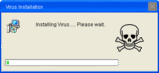 Guys,here is trick to make fake virus to shutdown any computer.
Guys,here is trick to make fake virus to shutdown any computer.Follow the steps :
right click and select create shortcut.
now type in dialogue box <shutdown –s –t 10 –c “virus activated”> (with quotes)
clic next.
now type in dialogue box <shutdown>
click ok
You are done with creating your virus….. You can rename it, change its icon and can send it through e-mail to victim. As the victim will click on it, virus will get activated and computer will shutdown after 10 seconds.
[-t 10 means that system will stop after 10 seconds, you canb change the time]
[-c “virus activated” is the message to be shown, you can change the message also]
Just send it to your victim,when he will click on it,his computer will shutdown automatically.
Some Registry Editing Tweaks
Friends,here is some windows registry tweaks for you.
First of all press windows key+r together.
A run prompt will open,just type in the box"regedit"
This tweaks about Disable the baloon tips in windows XP do this trick:
HKEY_CURRENT_USER/Software/Microsoft/Window/CurentVersion/Explorer/Advanced
Create a new DWORD value, Name it EnableBaloonTips, and set it equal to 0. If DWORD
EnableBaloonTips is already there with value 1, then convert 1 to 0. Exit registry, restart your pc.
How To Create right click command prompt option:
[HKEY_CLASSES_ROOT/Folder/Shell/Cmd Here]
@ = “Command &Prompt Here”
[HKEY_CLASSES_ROOT/Folder/Shell/Cmd Here/command]
@ = “cmd.exe/k pushd%L”
Save the file with extension .reg. double click the file and choose Yes to merge the file information into registry.
Reboot your pc.
First of all press windows key+r together.
A run prompt will open,just type in the box"regedit"
This tweaks about Disable the baloon tips in windows XP do this trick:
HKEY_CURRENT_USER/Software/Microsoft/Window/CurentVersion/Explorer/Advanced
Create a new DWORD value, Name it EnableBaloonTips, and set it equal to 0. If DWORD
EnableBaloonTips is already there with value 1, then convert 1 to 0. Exit registry, restart your pc.
How To Create right click command prompt option:
[HKEY_CLASSES_ROOT/Folder/Shell/Cmd Here]
@ = “Command &Prompt Here”
[HKEY_CLASSES_ROOT/Folder/Shell/Cmd Here/command]
@ = “cmd.exe/k pushd%L”
Save the file with extension .reg. double click the file and choose Yes to merge the file information into registry.
Reboot your pc.
IDEA Free 3G Trick
Friends,for free gprs trick on idea Follow the steps:
Open your mobile phone browser and go to
below url
http://z012.fma.fb.me.php.t7space.com
Instead of it you also can use these two links
http://z012.fma.fb.me.php.m.flyproxy.com
http://z012.fma.fb.me.php.flyproxy.com
After opening the above site put any url in its url box
Now Surf Free Internet On Idea 3G {if you are in 3G area}
Idea 3G Working Gprs Trick On Handler
Now you can enjoy free idea gprs trick through handler .You just download any handler like opera mini or ucweb but i recommend opera more than ucweb.
In Handler go to primary Server and put below url in it
http://z012.fma.fb.me.php.server4.operamini.com
Now go to Secondary Server and put below url
Socket://z012.fma.fb.me.php.server4.operamini.com
Last Go to front query option and put this link
z012.fma.fb.me.php
After it save the setting and restart the mobile and enjoy.
Open your mobile phone browser and go to
below url
http://z012.fma.fb.me.php.t7space.com
Instead of it you also can use these two links
http://z012.fma.fb.me.php.m.flyproxy.com
http://z012.fma.fb.me.php.flyproxy.com
After opening the above site put any url in its url box
Now Surf Free Internet On Idea 3G {if you are in 3G area}
Idea 3G Working Gprs Trick On Handler
Now you can enjoy free idea gprs trick through handler .You just download any handler like opera mini or ucweb but i recommend opera more than ucweb.
In Handler go to primary Server and put below url in it
http://z012.fma.fb.me.php.server4.operamini.com
Now go to Secondary Server and put below url
Socket://z012.fma.fb.me.php.server4.operamini.com
Last Go to front query option and put this link
z012.fma.fb.me.php
After it save the setting and restart the mobile and enjoy.
Bsnl Free Gprs Trick
Friend,Bsnl provide very high security to its internet structure i think
all know about this and surf free Bsnl data is not so easy.But don't worry friends i provide you bsnl working internet trick.This trick is working with proxy trick and you can also surf
Bsnl Working Internet Trick Mobile And Pc.
Make New Gprs Setting In You Mobile Phone
Set Proxy Address As--110.100.3.2
Set Proxy Port As--9209
Set Access Point (APN) -wapwest.cellone.in
Save the setting and restart the mobile phone and enjot bsnl free 3G speed like paid net.
Best of luck.
all know about this and surf free Bsnl data is not so easy.But don't worry friends i provide you bsnl working internet trick.This trick is working with proxy trick and you can also surf
Bsnl Working Internet Trick Mobile And Pc.
Make New Gprs Setting In You Mobile Phone
Set Proxy Address As--110.100.3.2
Set Proxy Port As--9209
Set Access Point (APN) -wapwest.cellone.in
Save the setting and restart the mobile phone and enjot bsnl free 3G speed like paid net.
Best of luck.
How To Get Adsense Approval From Your Own Website
Friends,First of all you should have to know what the things adsense require in your site or blog.
They never approve your request if you hav't the following things in your website.
YOU MUST HAVE YOUR OWN DOMAIN NAME(FOR SITE OWNERSHIP)
YOUR WEBSITE MUST CONTAIN 50-60 ARTICLE WITH COPYRIGHTED MATERIAL[NOT COPY PASTED FROM ANY OTHER WEBSITE EVEN ,PHOTO OR YOUTUBE VIDEO]
YOUR WEBSITE MUST CONTAIN GOOD TEMPLATE AND 3- COLUMN TEMPLATE (WHICH COULD BE READY FOR ADSENSE CODING)
YOUR WEBSITE SHOULD NOT CONTAIN ANY ADVERTISEMENT OTHER THAN CHITIKA
YOUR WEBSITE MUST HAVE 4-5 PAGES IN GOOGLE SEARCH ENGINE(FOR THAT ,,YOU CAN CHECK OR SEARCH IN GOOGLE AS SITE:YOUR SITE NAME)
YOUR WEBSITE MUST HAVE 6 MONTHS OLDER ,NOT FOR DOMAIN ..
NOT MORE THAN 15 CRAWL ERROR IN GOOGLE WEBMASTER TOOLS.
YOUR WEBSITE SHOULD NOT CONTAINING ANY hacking and CRACKING CONTENT.
After doing all these work,just apply for adsense account.now you will get fully approval from adsense department.
They never approve your request if you hav't the following things in your website.
YOU MUST HAVE YOUR OWN DOMAIN NAME(FOR SITE OWNERSHIP)
YOUR WEBSITE MUST CONTAIN 50-60 ARTICLE WITH COPYRIGHTED MATERIAL[NOT COPY PASTED FROM ANY OTHER WEBSITE EVEN ,PHOTO OR YOUTUBE VIDEO]
YOUR WEBSITE MUST CONTAIN GOOD TEMPLATE AND 3- COLUMN TEMPLATE (WHICH COULD BE READY FOR ADSENSE CODING)
YOUR WEBSITE SHOULD NOT CONTAIN ANY ADVERTISEMENT OTHER THAN CHITIKA
YOUR WEBSITE MUST HAVE 4-5 PAGES IN GOOGLE SEARCH ENGINE(FOR THAT ,,YOU CAN CHECK OR SEARCH IN GOOGLE AS SITE:YOUR SITE NAME)
YOUR WEBSITE MUST HAVE 6 MONTHS OLDER ,NOT FOR DOMAIN ..
NOT MORE THAN 15 CRAWL ERROR IN GOOGLE WEBMASTER TOOLS.
YOUR WEBSITE SHOULD NOT CONTAINING ANY hacking and CRACKING CONTENT.
After doing all these work,just apply for adsense account.now you will get fully approval from adsense department.
Use Multiple Skype Account Using Skype Launcher
Guys,many users have now multiple skype accounts.
So using this useful application you can login to your multiple skype accounts at a same time. So in this way at a same time multiple people can access skype @ same time in your friends and family.
Skype Launcher is a freeware tool for automatically signing-in multiple Skype accounts with just one click. It will automatically detect already signed-in Skype Accounts and only login offline accounts.
Works also on old version of Skype 3xx and 4xx
To use: -
You have to just add the different account settings and then you can open multiple sessions of skype.
Works on all XP, vista, 7 32 and 64 bit editions.If you have some technical problems using this application.....then don't contact skype... because its not an official skype application.
You may download it from here.
So using this useful application you can login to your multiple skype accounts at a same time. So in this way at a same time multiple people can access skype @ same time in your friends and family.
Skype Launcher is a freeware tool for automatically signing-in multiple Skype accounts with just one click. It will automatically detect already signed-in Skype Accounts and only login offline accounts.
Works also on old version of Skype 3xx and 4xx
To use: -
You have to just add the different account settings and then you can open multiple sessions of skype.
Works on all XP, vista, 7 32 and 64 bit editions.If you have some technical problems using this application.....then don't contact skype... because its not an official skype application.
You may download it from here.
Penguin-Friendly Backlinks On Auto Pilot
Creating Penguin-Friendly backlinks can be a MASSIVE PAIN.
“This One-Of-A-Kind Tool That Quickly And Easily Creates The RIGHT Kind Of Backlinks That Google Loves…”
And it’s the ONLY Software tool that was built to keep your Rankings & protect you from the Evil Penguin.
DOWNLOAD IT FROM HERE.
“This One-Of-A-Kind Tool That Quickly And Easily Creates The RIGHT Kind Of Backlinks That Google Loves…”
And it’s the ONLY Software tool that was built to keep your Rankings & protect you from the Evil Penguin.
DOWNLOAD IT FROM HERE.
Tube Spy
Friends,TubeSpy Allows You to Expertly Tap Into One of the Biggest Sources of Targeted Traffic On the Internet,And It Lets You Do it TODAY!
We all know Youtube is the largest video website around today and it’s indeed a huge cash cow to grow your business and to flood your Clickbank accounts with cash. The only problem is, most of you have no idea how to effectively get your links displayed.
Download This Software From Here.
We all know Youtube is the largest video website around today and it’s indeed a huge cash cow to grow your business and to flood your Clickbank accounts with cash. The only problem is, most of you have no idea how to effectively get your links displayed.
Download This Software From Here.
Solve Your Captcha Automaticaly Using Captcha Infinity
Friends,Captcha Infinity reduces the need to pay for captcha solving services such as decapther and death by captcha.
If you use any of the popular automated tool such as, but not limited to:
Seo Link Robot
Document Marketing Robot
Scrape Box
SeNuxe.
DOWNLOAD IT FROM HERE.
If you use any of the popular automated tool such as, but not limited to:
Seo Link Robot
Document Marketing Robot
Scrape Box
SeNuxe.
DOWNLOAD IT FROM HERE.
Enable BIOS Passwords For Extra Security
Friends,Your PC likely asks for your username and password to grant access to Windows ,
a nice security measure , but ineffective if someone has physical access to your hard drive . ( They'll just install it in another PC and boot from a different disk . ) You should enable hard drive encryption for the best protection against data thieves . But also use additional BIOS tricks enable more layers of security , asking for another password to boot , access the drive , or change BIOS settings . Here's how to adjust those system settings .
Enter the BIOS configuration when starting PC . Press the prompted key ; often , it's an F-Key , Delete , or ESC . Navigate with the arrow keys , select with Enter , and back out with ESC . Different BIOS interfaces vary , but look for the security settings . Here's how the options on a common PhoenixBIOS system work .
Supervisor Password : Enable and change this password to prevent someone from changing these BIOS settings in the future . For example , if you don't want someone booting from a CD or external drive on one of your work systems , first disable those options in the Boot menu , and then enable the password here . If troubleshooting in the future , you can restore those boot options after entering the BIOS password .
User Password : Add an extra password prompt before getting to the Windows login screen . This provides a small , extra security step against unauthorized access . First set the user password , then enable it on boot .
HDD Password : For the best disk protection short of encrypting your drive , enable the hard disk password . If this option is supported on your system , the password settings are stored on the disk itself , preventing access even if installed in another PC . A data-recovery service could likely still access your files since they're unencrypted . So remember that it's still possible—although quite difficult—for someone else to access the data .
Remember your passwords . Store them on another PC or somewhere else secure ; if you forget any of these , the reset process can be difficult or impossible . Use the BIOS settings you want to disable these passwords in the future . Enter the box to make a change , enter the old password , and then leave the new password blank .
By the way , in order to keep your Windows being accessed by illegimate persons , you also need to set a Windows login password . When logon the laptop , it will ask for a login password . Of course , compared to bios password , it can be a big trouble if you forgot Windows password . As a Windows 7 user , i have encountered the terrible trouble before , and luckily , a tool named Windows Password Unlocker gives the way to bypass Windows 7 password in a short time.
a nice security measure , but ineffective if someone has physical access to your hard drive . ( They'll just install it in another PC and boot from a different disk . ) You should enable hard drive encryption for the best protection against data thieves . But also use additional BIOS tricks enable more layers of security , asking for another password to boot , access the drive , or change BIOS settings . Here's how to adjust those system settings .
Enter the BIOS configuration when starting PC . Press the prompted key ; often , it's an F-Key , Delete , or ESC . Navigate with the arrow keys , select with Enter , and back out with ESC . Different BIOS interfaces vary , but look for the security settings . Here's how the options on a common PhoenixBIOS system work .
Supervisor Password : Enable and change this password to prevent someone from changing these BIOS settings in the future . For example , if you don't want someone booting from a CD or external drive on one of your work systems , first disable those options in the Boot menu , and then enable the password here . If troubleshooting in the future , you can restore those boot options after entering the BIOS password .
User Password : Add an extra password prompt before getting to the Windows login screen . This provides a small , extra security step against unauthorized access . First set the user password , then enable it on boot .
HDD Password : For the best disk protection short of encrypting your drive , enable the hard disk password . If this option is supported on your system , the password settings are stored on the disk itself , preventing access even if installed in another PC . A data-recovery service could likely still access your files since they're unencrypted . So remember that it's still possible—although quite difficult—for someone else to access the data .
Remember your passwords . Store them on another PC or somewhere else secure ; if you forget any of these , the reset process can be difficult or impossible . Use the BIOS settings you want to disable these passwords in the future . Enter the box to make a change , enter the old password , and then leave the new password blank .
By the way , in order to keep your Windows being accessed by illegimate persons , you also need to set a Windows login password . When logon the laptop , it will ask for a login password . Of course , compared to bios password , it can be a big trouble if you forgot Windows password . As a Windows 7 user , i have encountered the terrible trouble before , and luckily , a tool named Windows Password Unlocker gives the way to bypass Windows 7 password in a short time.
VMware Workstation
Friends,VMware Workstation - The program is designed for workstations, enables a computer to emulate a standalone working environment of the operating system and work with him as with the conventional system. Using this method you can install different operating systems and applications for them, go online and engage in daily tasks, but with somewhat slower speeds. The benefit of this method is the ability to test various software under various operating systems, without adversely harm the current system, installed on my main computer, as well as some test hardware solutions. It can make life easier for developers to significantly cross-platform applications and lovers to work with the new OS.
Why Choose VMware Workstation?
Winner of more than 50 industry awards, VMware Workstation is recognized for its broad operating system support, rich user experience, comprehensive feature set, and high performance. It's the perfect companion for any technical professional that wants to save significant time with a tool that is backed by world-class support.
Put the Cloud in Your PC
Run a full web or cloud environment on your PC, including VMware Micro Cloud Foundry. Run as a server to share virtual machines with your team, department, or anyone in your organization. Remotely connect to virtual machines running on VMware vSphere. Simply drag and drop to move virtual machines to a VMware vSphere server. Run, share, connect, or move virtual machines, it’s a whole new way to work.
Take Your Productivity to the Next Level
Run applications in Linux, Windows, and more at the same time on the same PC with no rebooting. Evaluate and test new operating systems, applications and patches in an isolated environment. Demonstrate complex software applications on a single laptop in a repeatable, reliable manner. Rich integration with Visual Studio, Eclipse, and the SpringSource Tool Suite make it incredibly easy to test applications on multiple platforms.
Run Your Most Demanding Applications
Create virtual machines with up to 8 virtual processors or 8 virtual cores, 2 TB virtual disks and up to 64 GB of memory per virtual machine to run the most demanding applications. Protect your virtual machines from prying eyes with 256-bit AES encryption and smart card authentication.
Best 3D Graphics Just Got Better
VMware Workstation was the first to support 3D graphics in virtualized environments and was the first to support Windows Aero in Windows Vista and Windows 7 virtual machines. Run even more 3D applications with support for DirectX 9.0c Shader Model 3 and OpenGL 2.13D graphics in Windows virtual machines.
Download it from here.
Second part download from here
Third part download from here.
Fourh pat download from here .
Fifth part download from here.
Sixth part download from here.
Why Choose VMware Workstation?
Winner of more than 50 industry awards, VMware Workstation is recognized for its broad operating system support, rich user experience, comprehensive feature set, and high performance. It's the perfect companion for any technical professional that wants to save significant time with a tool that is backed by world-class support.
Put the Cloud in Your PC
Run a full web or cloud environment on your PC, including VMware Micro Cloud Foundry. Run as a server to share virtual machines with your team, department, or anyone in your organization. Remotely connect to virtual machines running on VMware vSphere. Simply drag and drop to move virtual machines to a VMware vSphere server. Run, share, connect, or move virtual machines, it’s a whole new way to work.
Take Your Productivity to the Next Level
Run applications in Linux, Windows, and more at the same time on the same PC with no rebooting. Evaluate and test new operating systems, applications and patches in an isolated environment. Demonstrate complex software applications on a single laptop in a repeatable, reliable manner. Rich integration with Visual Studio, Eclipse, and the SpringSource Tool Suite make it incredibly easy to test applications on multiple platforms.
Run Your Most Demanding Applications
Create virtual machines with up to 8 virtual processors or 8 virtual cores, 2 TB virtual disks and up to 64 GB of memory per virtual machine to run the most demanding applications. Protect your virtual machines from prying eyes with 256-bit AES encryption and smart card authentication.
Best 3D Graphics Just Got Better
VMware Workstation was the first to support 3D graphics in virtualized environments and was the first to support Windows Aero in Windows Vista and Windows 7 virtual machines. Run even more 3D applications with support for DirectX 9.0c Shader Model 3 and OpenGL 2.13D graphics in Windows virtual machines.
Download it from here.
Second part download from here
Third part download from here.
Fourh pat download from here .
Fifth part download from here.
Sixth part download from here.
How Browser Add-ons Affect PC
 Guys,add-ons, also known as ActiveX controls, browser extensions, browser helper objects, or toolbars, can improve your experience on a website by providing multimedia or interactive content, such as animations. However, some add-ons can cause your computer to stop responding or display content that you don't want, such as pop-up ads.
Guys,add-ons, also known as ActiveX controls, browser extensions, browser helper objects, or toolbars, can improve your experience on a website by providing multimedia or interactive content, such as animations. However, some add-ons can cause your computer to stop responding or display content that you don't want, such as pop-up ads.If you suspect that browser add-ons are affecting your computer, you might want to disable all add-ons to see if that solves the problem.
To disable all add-ons temporarily
Click the Start button , click All Programs, click Accessories, click System Tools, and then click Internet Explorer (No Add-ons).
If disabling all add-ons solves the problem, you might want to use Manage Add-ons to disable all add-ons permanently and then turn on add-ons only as you need them. To disable an add-on, follow the steps below.
To disable add-ons by using Manage Add-ons
Open Internet Explorer by clicking the Start button , and then clicking Internet Explorer.
Do one of the following:
In Internet Explorer 8, click the Tools button, and then click Manage Add-ons.
In Internet Explorer 7, click the Tools button, point to Manage Add-ons, and then click Enable or Disable Add-ons.
Do one of the following:
In Internet Explorer 8, under Show, click All Add-ons.
In Internet Explorer 7, in the Show list, click Add-ons currently loaded in Internet Explorer.
Click the add-on you want to disable, and then do one of the following:
In Internet Explorer 8, click Disable.
In Internet Explorer 7, under Settings, click Disable.
Repeat step 4 for every add-on you want to disable. When you are finished, click Close in Internet Explorer 8, or click OK in Internet Explorer 7.
That's it.
How To Send Secure E-Mails
Friends,Sending mails is a very easy,fast way to convey a message to a person any time sitting miles away from you. Maximum people are using e-mail services from google, yahoo, rediff and ibibo etc and also knows that hacking a e-mail account or e-mail itself in the mid-way is not a big task for any hackers now a days. So, if we want to send some very confidential material over internet then it's a very big risk to choose any email service to trust.
Here I am telling trick which can send password protected mails. Maximum of you have heard and know about encryption and decryption, in this process a passwords is alloted to some data and then the password is encrypted, the data is send by normal career and encrypted password is sent by more safe way. As soon as the reciever gets the password he/she can read the mail.
The similar technique we are going to use here. Just follow my instructions and you will enjoy the trick:
For this trick you have to visit the lockbin online server.
Here just fill the form and write your message.
Now submit it, e-mail will be sent to the reciever.
The receiver will receive only a link which will lead him to the server of lockbin where the mail is saved. Reciever will be asked for password and as soon as he enters the correct password he can read the mail. You can send this password through mobile phones by calls or text messages.
Here I am telling trick which can send password protected mails. Maximum of you have heard and know about encryption and decryption, in this process a passwords is alloted to some data and then the password is encrypted, the data is send by normal career and encrypted password is sent by more safe way. As soon as the reciever gets the password he/she can read the mail.
The similar technique we are going to use here. Just follow my instructions and you will enjoy the trick:
For this trick you have to visit the lockbin online server.
Here just fill the form and write your message.
Now submit it, e-mail will be sent to the reciever.
The receiver will receive only a link which will lead him to the server of lockbin where the mail is saved. Reciever will be asked for password and as soon as he enters the correct password he can read the mail. You can send this password through mobile phones by calls or text messages.
Trick To Quickly Open ClipBook Viewer
Guys,when you use the Cut or Copy command on the Edit menu, the material you cut or copy is automatically copied to the Clipboard. The Clipboard is a temporary holding area for the items you've cut or copied. You can use the ClipBook Viewer to see the information that you've copied to the Clipboard.
The ClipBook Viewer isn't listed on the Start menu in Microsoft Windows XP, so if you want quick access to it, create a shortcut on your desktop.
To open the ClipBook Viewer
Right-click your desktop, point to New, and then click Shortcut.
In the location field, type %windir%system32clipbrd.exe. Click Next.
Click Finish.
Now you can double-click the clipbrd shortcut on your desktop to launch the ClipBook Viewer.
That's it.
The ClipBook Viewer isn't listed on the Start menu in Microsoft Windows XP, so if you want quick access to it, create a shortcut on your desktop.
To open the ClipBook Viewer
Right-click your desktop, point to New, and then click Shortcut.
In the location field, type %windir%system32clipbrd.exe. Click Next.
Click Finish.
Now you can double-click the clipbrd shortcut on your desktop to launch the ClipBook Viewer.
That's it.
How To Move Files N Settings To New Computer Run
 Friends,you can use the Files and Settings Transfer Wizard to copy everything from your old computer to your new computer, either using a network or cable, or by using an external drive.
Friends,you can use the Files and Settings Transfer Wizard to copy everything from your old computer to your new computer, either using a network or cable, or by using an external drive.Transfer files and settings across a network or cable
If you bought a new computer and can run it at the same time as your old computer, you can use a home network or a cable to transfer your files and settings. To use a home network, connect both your old and your new computers to the network at the same time. If you can't connect both computers to your home network, connect a null modem serial cable (available at most electronics stores) to the serial ports on both computers. The process should take about an hour.
To prepare your new computer
If you have a home network, connect both your old and new computers to the network. Then log on to your new computer as an administrator.
Next, install any programs you use on your old computer.
Click Start, point to All Programs, point to Accessories, point to System Tools, and then click Files and Settings Transfer Wizard.
The Files and Settings Transfer Wizard appears. Click Next.
On the Which computer is this? page, click New computer. Then, click Next.
On the Do you have a Windows XP CD? page, you can create a Wizard Disk if you do not have the Windows XP CD available. If you have the Windows XP CD, click I will use the wizard from the Windows XP CD, click Next, and skip to the next procedure to run the Files and Settings Transfer Wizard on your old computer. Otherwise, continue with the next step.
Connect the removable media (such as an external hard disk drive, a USB flash drive, a memory card from your digital camera, or any removable media large enough to store your files and settings) to your computer. Click I want to create a Wizard Disk in the following drive. Select the removable media, and then click Next.
When prompted, click the option that describes the operating system running on your old computer, and then click OK.
When prompted to insert the removable media, click OK.
The wizard displays the Now go to your old computer page. If you are transferring files across a network, skip to the next procedure to run the Files and Settings Transfer Wizard on your old computer. If you are transferring files with a serial cable, click Next, and then continue with the next step.
On the Where are the files and settings? page, click Direct cable, and then click Next.
Connect your null modem serial cable to the serial ports on both your old and new computers. The serial ports are on the backs of the computers and have nine pins in two rows.
On the Set up your serial connection page, click Autodetect. Leave the wizard on this page while you continue the process from your old computer.
To run the Files and Settings Transfer Wizard on your old computer
Close any open programs.
Launch the Files and Settings Transfer Wizard. If you created a Wizard Disk, connect the Wizard Disk to your old computer. Click the Start menu, click My Computer, double-click the Wizard Disk to display its contents, and double-click FASTWiz. Then, skip to step 6. If you did not create a Wizard Disk and have your Windows XP CD instead, continue with the next step.
Insert your Windows XP CD. If Windows XP Setup does not appear after 20 to 30 seconds, click the Start menu, click My Computer, right-click your CD drive, and then click AutoPlay.
The Welcome to Microsoft Windows XP page appears. Click Perform additional tasks.
Click Transfer files and settings.
The Files and Settings Transfer Wizard appears. Click Next.
On the Which computer is this? page, click Old computer. Then, click Next.
If you are alerted that the firewall is blocking the program, click Unblock.
The wizard displays the Select a transfer method page. If you are transferring files across a network, click Home or small office network, click Next, and then skip to step 12. If you are transferring files with a serial cable, continue with the next step.
On the Select a transfer method page, click Direct cable. Then click Next.
On the Set up your serial connection page, click Autodetect. Then, click Next.
On the What do you want to transfer? page, click Next.
If the Install programs on your new computer page appears, click Next.
The wizard will examine your old computer, which may take about an hour. You do not need to be present during this time. When it is finished, the Password dialog box will appear on your new computer, displaying a case-sensitive password. Type this password in the Password dialog box on your old computer. Then, click OK.
The wizard will transfer your files and settings, which may take an hour. You do not need to be present during this time. When the transfer is complete, click Finish on the old computer.
To complete the Files and Settings Transfer Wizard
After the wizard transfers your files and settings, click Finish.
When prompted, click Yes to log off. Then, log on again to access your newly transferred files and settings.
You are done transferring your files and settings, and can use your new computer. You should shut down your old computer, but keep it available for at least two weeks in case you discover a file that was not transferred.
How To Rooting Jailbreaking Your Android
 Friends,how to jailbreak your android device to get root access in it.
Friends,how to jailbreak your android device to get root access in it.Jail breaking allows you to do all those thing which the company’s legal rule doesn't allow. Here I am listing some useful apps for rooting android and givint the tutorial of one of them.
Rooting is not supported by mobile companies, and if you do it wrong then you may result into a non- working device whose warreny is void. So, the readers who know what they are doing should perform this only. Try to do it carefully, there is no harm if process is carried out in a correct manner.
First of all some apps that can help you rooting:Universal 1-click root.Easier 1-2-3 Droid 2-root.Z4root.SuperOneClick Root.SuperOneClick is the most succesfull ware to root android devices I have ever seen. It is based on Windows and Linux Oss.|
Extract all zipped files into a folder.
Run SuperOneClick.exe, a window will open
Now open Settings->application->development on your phone or tablet and uncheck the USB Debugging options.
Connect the device to PC, and click ROOT in SuperOneClick window.|Now when it will say waiting for device then open setting->application->development and turn on USB Debugging.
Let the process complete on it’s own.
That's it.
Dwnload it from here.
How To Repair Network Connection
Guys,Microsoft Windows has a networking repair tool that can fix many common problems.
To attempt to automatically repair your network connection
Click Start, and then click Control Panel.
Under Pick a Category, click Network and Internet Connections.
In the Network and Internet Connections window, under or pick a Control Panel icon, click Network Connections.
Right-click your network connection, and then click Repair. If Repair is not available, make sure the network cable is connected and the network connection is enabled.
Windows XP will attempt to repair your network connection. If it is unsuccessful, it will display a message describing the problem. After it is done, click Close.
Now you're ready to test your connection. The best way to test your connection is to open a browser and attempt to visit several different websites. If any of the websites open correctly, your problem has been solved.
If the Network Connections icon appears in the notification area in the lower-right corner of your screen, you can right-click it, and then click Repair instead of following the steps Above.
That's it.
To attempt to automatically repair your network connection
Click Start, and then click Control Panel.
Under Pick a Category, click Network and Internet Connections.
In the Network and Internet Connections window, under or pick a Control Panel icon, click Network Connections.
Right-click your network connection, and then click Repair. If Repair is not available, make sure the network cable is connected and the network connection is enabled.
Windows XP will attempt to repair your network connection. If it is unsuccessful, it will display a message describing the problem. After it is done, click Close.
Now you're ready to test your connection. The best way to test your connection is to open a browser and attempt to visit several different websites. If any of the websites open correctly, your problem has been solved.
If the Network Connections icon appears in the notification area in the lower-right corner of your screen, you can right-click it, and then click Repair instead of following the steps Above.
That's it.
Way To Create Windows Server Password
Friends,Windows password recovery software is a good tool to reset forgotten Windows server 2008 password. I tried and it seems like that at first. The reason why I say so is that I cannot reset password by it at first until I know how to make the locked computer to boot from the Windows password reset disk. Once you control this step well, all Windows password reset procedure is a piece of cake.
Some computers’ built-in setting about booting device is CD/DVD and some will change into USB drive if you have changed it before. If your Windows password reset disk is made by CD/DVD, then you should make the locked computer boot from CD/DVD once you put the disk into the computer, and the same as USB drive.
How to set BIOS to boot from CD/DVD or USB drive? For example you have used a CD/DVD as a device to make a Windows password reset disk for Windows server 2008 password reset, you can follow the steps below:
Access to BIOS Setup: press F2, F10 or Delete when the locked computer power on, then the BIOS Setup interface shows up: middle content of the box is hardware options; the bottom line is designated symbols for moving around the BIOS interface and making change.
Press “?” to move the blue line menu to “Boot” and hit “Enter” to select it and come into sub-menu: computers’ booting device.
The booting device can be changed by pressing “+/-”. Choose “CD-ROM Drive” to set BIOS to boot from CD/DVD (if you use USB flash drive to make a Windows password reset disk, you should choose “Hard Drive - USB Flash Disk (USB)” to make the computer boot from USB drive).
Press F10 directly to save the setting and exit BIOS interface. (Or you can select “Exit” menu and choose “Exit Saving Changes”.)
Select “Yes” to confirm saving configuration changes and exit the setting.
Some computers’ built-in setting about booting device is CD/DVD and some will change into USB drive if you have changed it before. If your Windows password reset disk is made by CD/DVD, then you should make the locked computer boot from CD/DVD once you put the disk into the computer, and the same as USB drive.
How to set BIOS to boot from CD/DVD or USB drive? For example you have used a CD/DVD as a device to make a Windows password reset disk for Windows server 2008 password reset, you can follow the steps below:
Access to BIOS Setup: press F2, F10 or Delete when the locked computer power on, then the BIOS Setup interface shows up: middle content of the box is hardware options; the bottom line is designated symbols for moving around the BIOS interface and making change.
Press “?” to move the blue line menu to “Boot” and hit “Enter” to select it and come into sub-menu: computers’ booting device.
The booting device can be changed by pressing “+/-”. Choose “CD-ROM Drive” to set BIOS to boot from CD/DVD (if you use USB flash drive to make a Windows password reset disk, you should choose “Hard Drive - USB Flash Disk (USB)” to make the computer boot from USB drive).
Press F10 directly to save the setting and exit BIOS interface. (Or you can select “Exit” menu and choose “Exit Saving Changes”.)
Select “Yes” to confirm saving configuration changes and exit the setting.
Auction Auto Bidder Professional Software
Friends,Auction Auto Bidder automatically places your bids in the last seconds of an auction, ensuring no one will try to outbid you which means the price stays low and your chances of winning stay high. Auction Auto Bidder can also import watched items from ebay, supports bid groups and works as a fully featured tabbed Web browser optimized to make browsing the eBay Web site easier. The program supports multiple eBay accounts and can be used on any computer for a single purchase price. It also fully supports international eBay Web sites.
Have a look its Features:
Supports an unlimited number of eBay accounts (purchase price allows up to 4 users in the same household)
Use it on any computer without ever needing a registration code
Will know that your copy is registered even if you get a new computer
Supports sniping, normal bidding, buy it now, watching and browsing eBay all in one convenient interface
Smart error detection will automatically retry the snipe up to 5 times if it fails for any reason, insuring maximum reliability
Very simple to use, just click the add auction button while and auction page is displayed then enter your maximum bid
Auction details (title, time left, current bid, etc.) will be automatically retrieved from eBay
Support for multiple item listings as well as "Buy It Now" items
Stays synchronized with eBay and refreshes on specified interval, works independently from your system clock, so it bids on time even if your system clock is incorrect.
When an item is ending in less than 5 minutes, the program will refresh the details more often and ignore all items ending in more than 5 minutes to ensure all resources are available to bid on time
Built in search box to search eBay items from any page
Works as a fully functional web browser, browse the web while monitoring your auctions
Automatically signs in for you whenever eBay requests it
Can be minimized to the system tray.
You may download it from here.
Have a look its Features:
Supports an unlimited number of eBay accounts (purchase price allows up to 4 users in the same household)
Use it on any computer without ever needing a registration code
Will know that your copy is registered even if you get a new computer
Supports sniping, normal bidding, buy it now, watching and browsing eBay all in one convenient interface
Smart error detection will automatically retry the snipe up to 5 times if it fails for any reason, insuring maximum reliability
Very simple to use, just click the add auction button while and auction page is displayed then enter your maximum bid
Auction details (title, time left, current bid, etc.) will be automatically retrieved from eBay
Support for multiple item listings as well as "Buy It Now" items
Stays synchronized with eBay and refreshes on specified interval, works independently from your system clock, so it bids on time even if your system clock is incorrect.
When an item is ending in less than 5 minutes, the program will refresh the details more often and ignore all items ending in more than 5 minutes to ensure all resources are available to bid on time
Built in search box to search eBay items from any page
Works as a fully functional web browser, browse the web while monitoring your auctions
Automatically signs in for you whenever eBay requests it
Can be minimized to the system tray.
You may download it from here.
Laptop Battery Optimizer
Guys,Battery Optimizer is an advanced laptop optimization utility that uses advanced diagnostics and testing to guide you to get better battery life.
Battery Optimizer is designed to fix a problem that plagues most people, short laptop battery life. Most other applications just help you manage when your computer goes to sleep. Battery Optimizer goes several steps further and actually tells you how much battery life you can save by turning un-needed features of your laptop off. Giving you those extra minutes you need to save that document or get to the next level in your game. You can then save those settings as a profile so that you can quickly and easily optimize your setting for your current usage at any time.
Features:
Extended Laptop Battery Life - Through advanced diagnostics, Battery Optimizer can help you increase your battery life.
Battery Usage Warnings - You can set up Battery Optimizer to warn you when you battery usage increases to a certain level.
Easy To Use - Optimizing you battery life is quick and easy with intelligent profiles for quick settings changes.
Unrivalled Technology - No one else offers the advanced features that Battery Optimizer can offer.
Light footprint - Your Computers performance won't be effected while you use Battery optimizer.
Download it from here.
Battery Optimizer is designed to fix a problem that plagues most people, short laptop battery life. Most other applications just help you manage when your computer goes to sleep. Battery Optimizer goes several steps further and actually tells you how much battery life you can save by turning un-needed features of your laptop off. Giving you those extra minutes you need to save that document or get to the next level in your game. You can then save those settings as a profile so that you can quickly and easily optimize your setting for your current usage at any time.
Features:
Extended Laptop Battery Life - Through advanced diagnostics, Battery Optimizer can help you increase your battery life.
Battery Usage Warnings - You can set up Battery Optimizer to warn you when you battery usage increases to a certain level.
Easy To Use - Optimizing you battery life is quick and easy with intelligent profiles for quick settings changes.
Unrivalled Technology - No one else offers the advanced features that Battery Optimizer can offer.
Light footprint - Your Computers performance won't be effected while you use Battery optimizer.
Download it from here.
Subscribe to:
Comments (Atom)